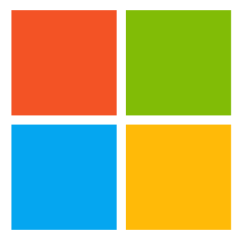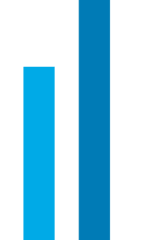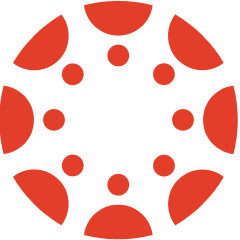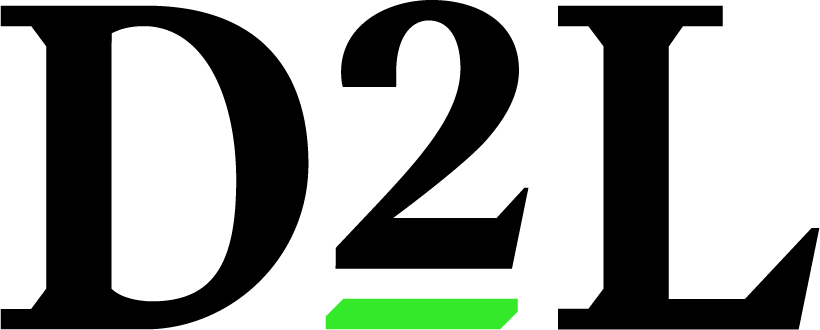Core features
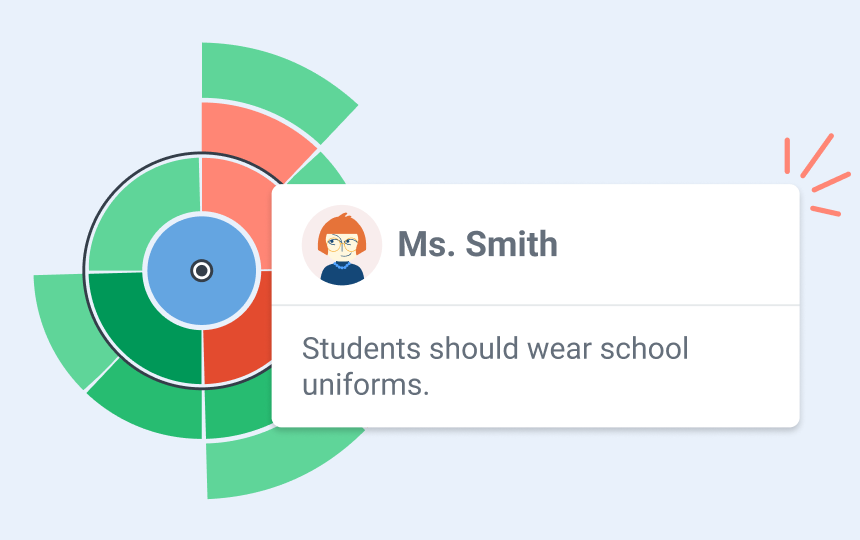
Map discussions for deeper understanding
Kialo discussions are interactive maps of arguments. Discussions develop from a central thesis, which is supported or weakened by pro and con claims directly below it. Each claim can have its own set of pros and cons, and so on — allowing complicated reasoning to be clearly scanned and understood!
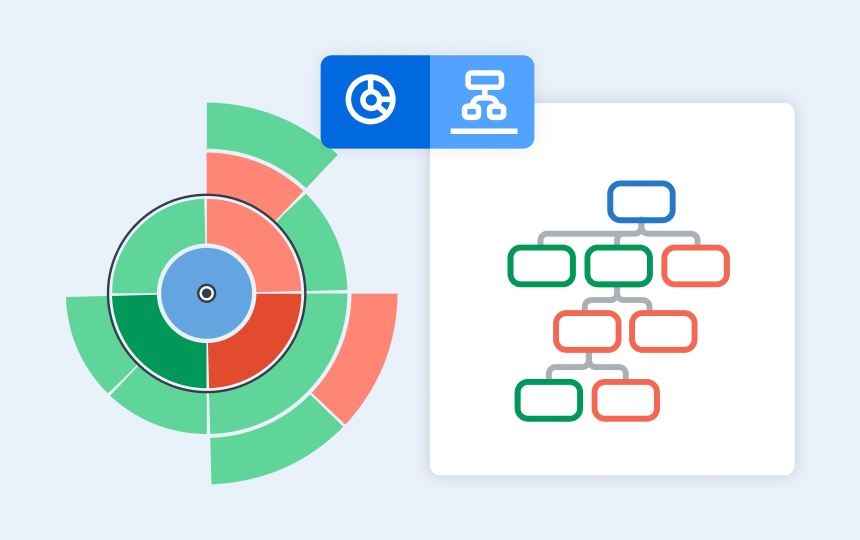
Visualize the links between points
Kialo lets you choose how to visualize a discussion: as either a tree of claims developing under the thesis, or as a “sunburst” of claims radiating outwards. These representations make it easier to see how claims relate to each other, as well as how developed each part of the discussion is.
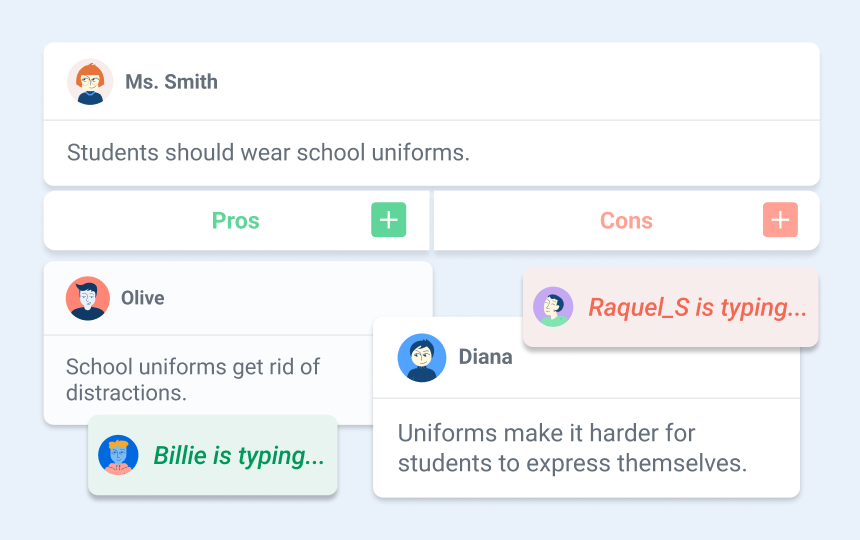
Simultaneous contributions
Unlike in-person discussions, Kialo allows everyone to participate at once! See what your entire class has to say, and easily keep track of who has taken part.
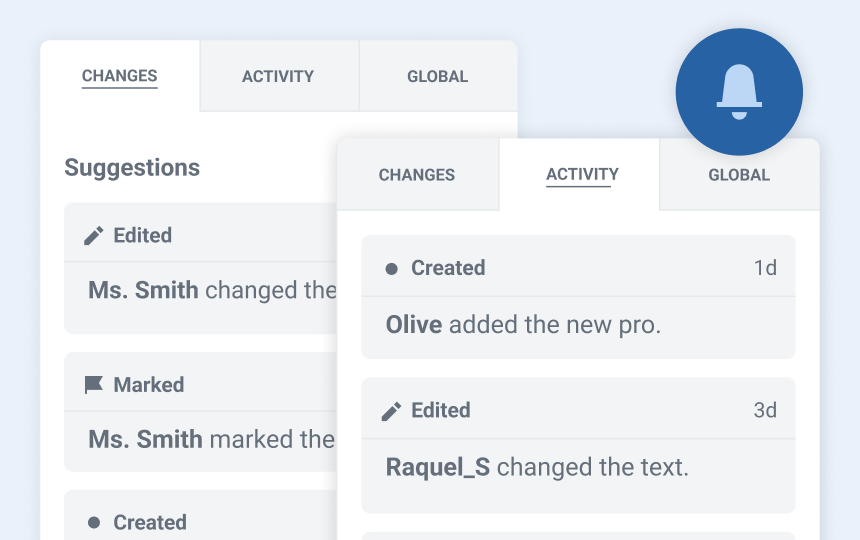
Recorded discussions
With traditional class discussions, it’s hard to remember who said what after the bell rings. But Kialo discussions are automatically saved, so you or your students can come back for easy review or grading.
Teacher tools
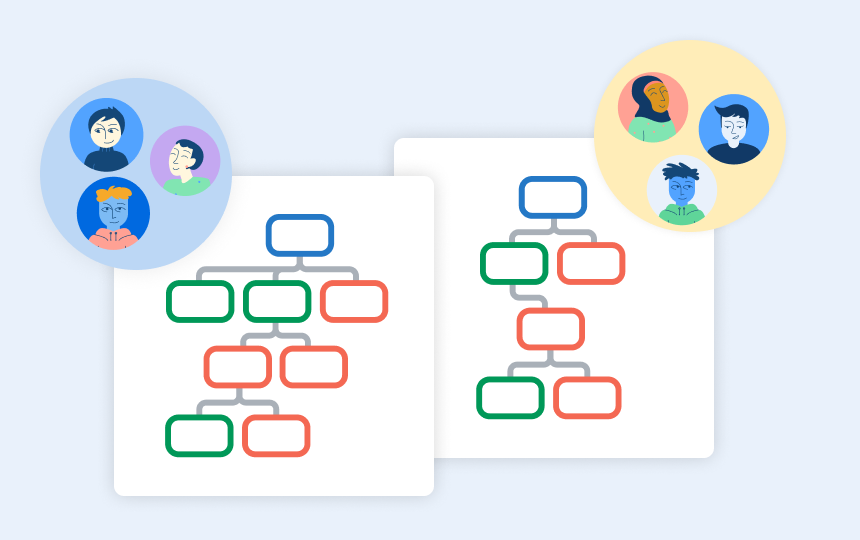
Small Group Mode
Easily divide your class into groups, who each work in their own copy of a template discussion that you control. Then cycle through discussions at the touch of a button to check in on students’ progress. You can even assign students to individual discussions if you like!
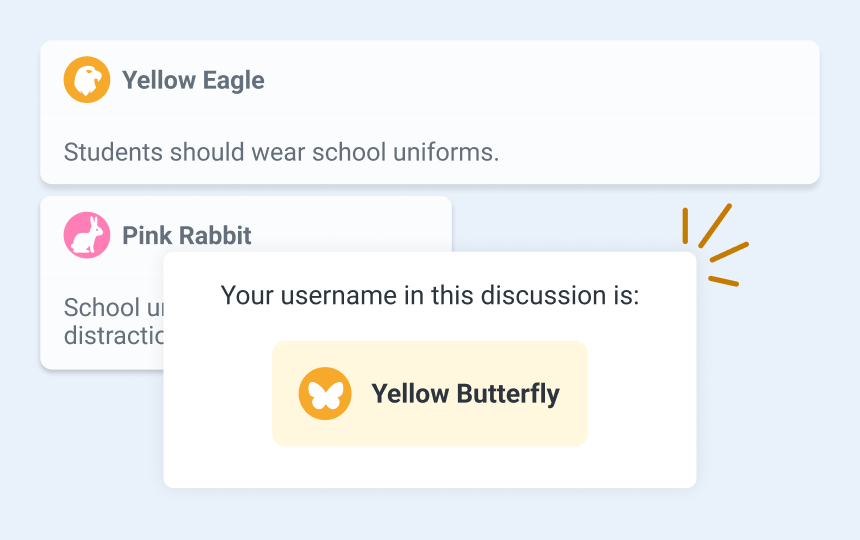
Anonymous Participation
Remove students’ fear of judgment and free up the discussion with Anonymous Participation! Instead of showing names, students are given colorful animal avatars — while only you can see everyone’s real identity.
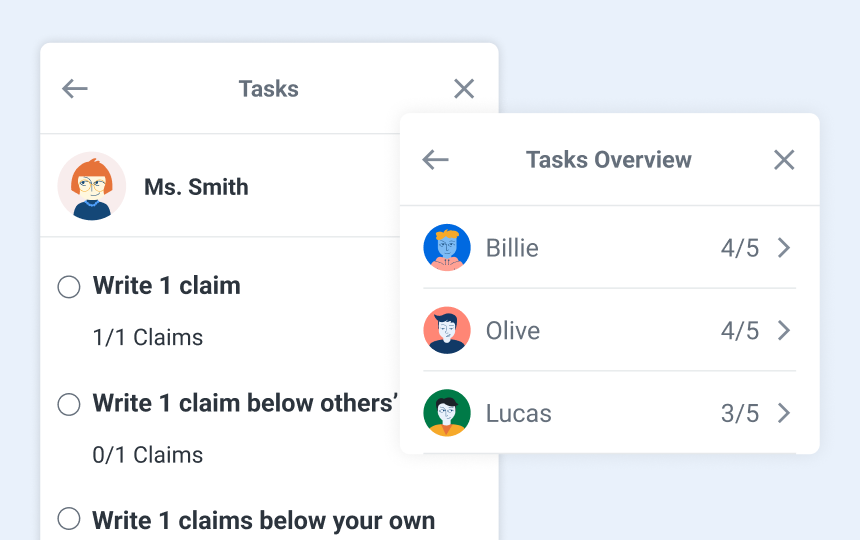
Tasks
Set clear objectives for developing arguments, interacting with other students, citing sources, and more. Plus, Tasks track student progress automatically, helping you out with grading!
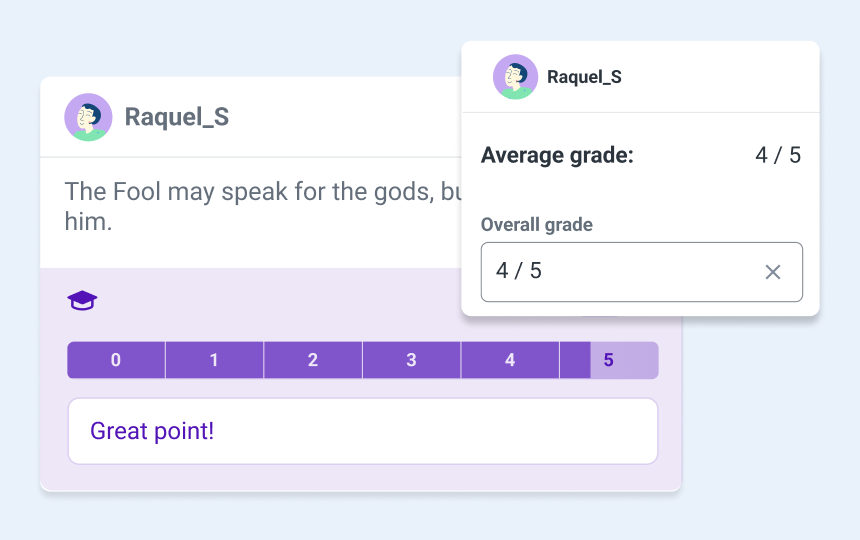
Grading and Feedback
Grading and Feedback lets you easily conduct both formative and summative assessments on Kialo Edu. Grade each claim on a customizable scale, auto-generate or manually input an overall score, and leave targeted feedback for students.
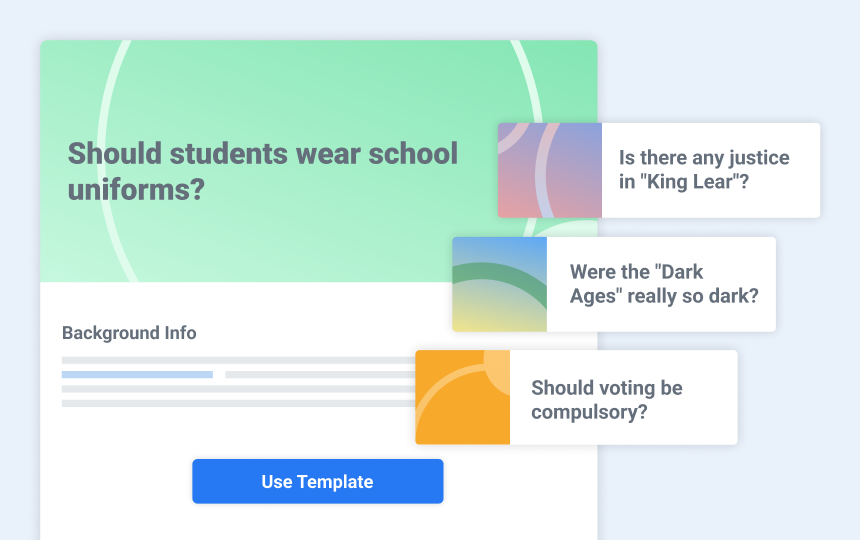
Topic Library
Kialo Edu’s Topic Library houses hundreds of ready-to-go discussion resources, complete with prompt claims to get students talking right away. Covering a wide range of ages and subjects, you can get your students engaged in a fantastic activity with just a few clicks!
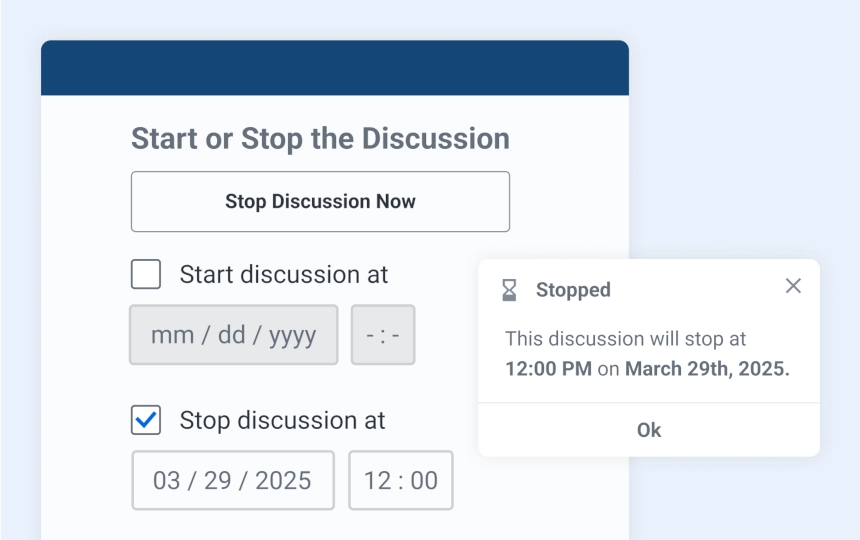
Starting and stopping discussions
Limit the window of activity in discussions by setting a deadline, or schedule a start date for future assignments.
Sign-up methods and integrations
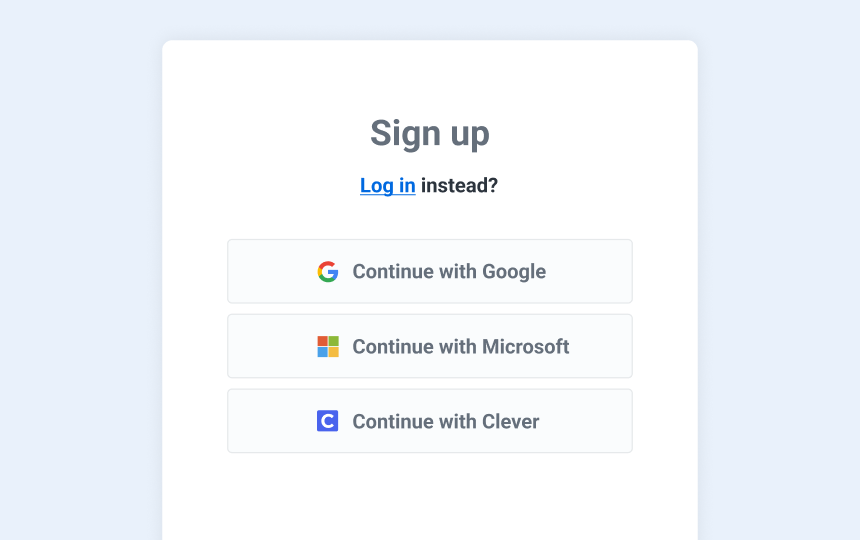
Single sign-on with Google, Microsoft, or Clever
Nobody needs another account! Log in to Kialo Edu with an existing Google, Microsoft, or Clever account.
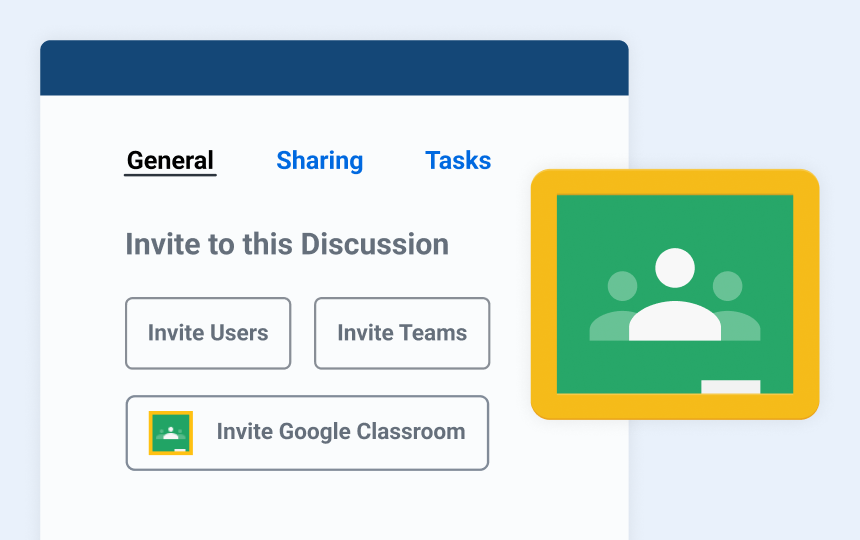
Google Classroom integration
Google Classroom users can import classes straight into a Kialo team, or you can directly invite a class to a Kialo discussion.
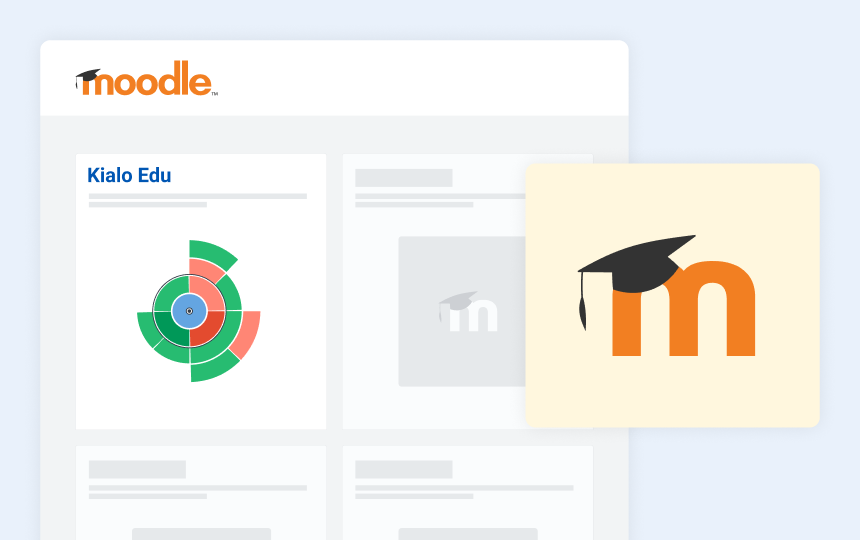
Moodle plugin
If you’re using Moodle, then you can use our official plugin to set up a Kialo discussion activity. Get all the benefits of a Kialo discussion without having to leave your favorite learning platform!
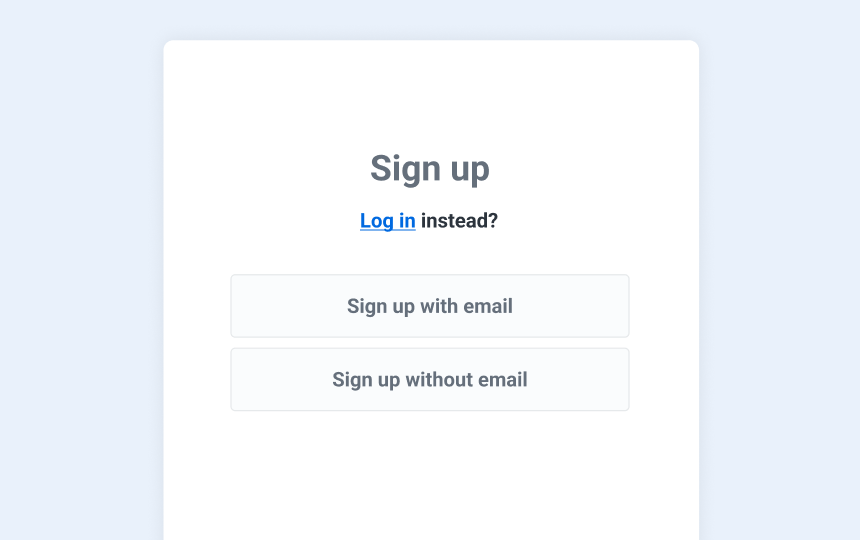
Email-less accounts
It’s possible to create an account on Kialo Edu with just a username and password — no email required.
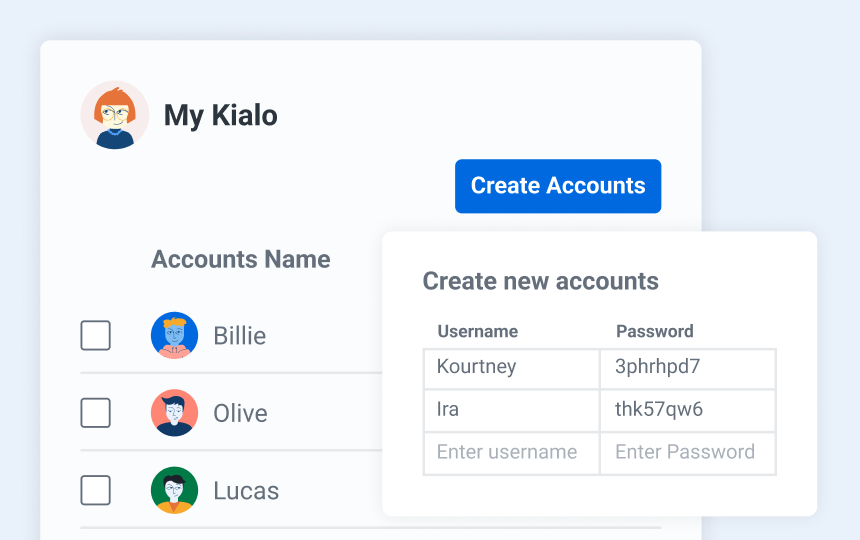
Managed Accounts
Managed Accounts lets you batch-create your students’ accounts and edit their account details at any time. No more forgotten passwords!

LTI integration
We’re designed to be compatible — Kialo Edu supports LTI 1.3 integration with Moodle, Canvas, and Blackboard.
Inviting students
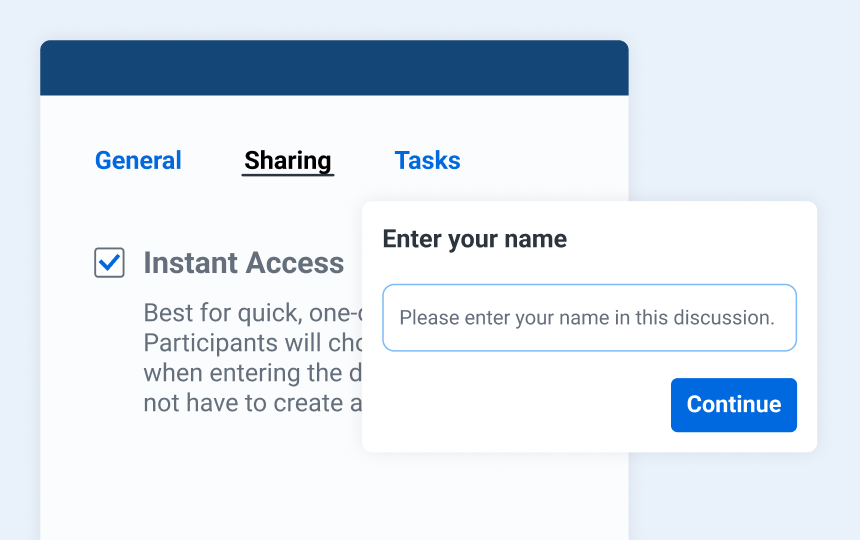
Instant Access discussions
Instant Access lets you skip account creation and logins, getting straight to the discussion. Students simply click a link or scan a QR code, and they’re in!
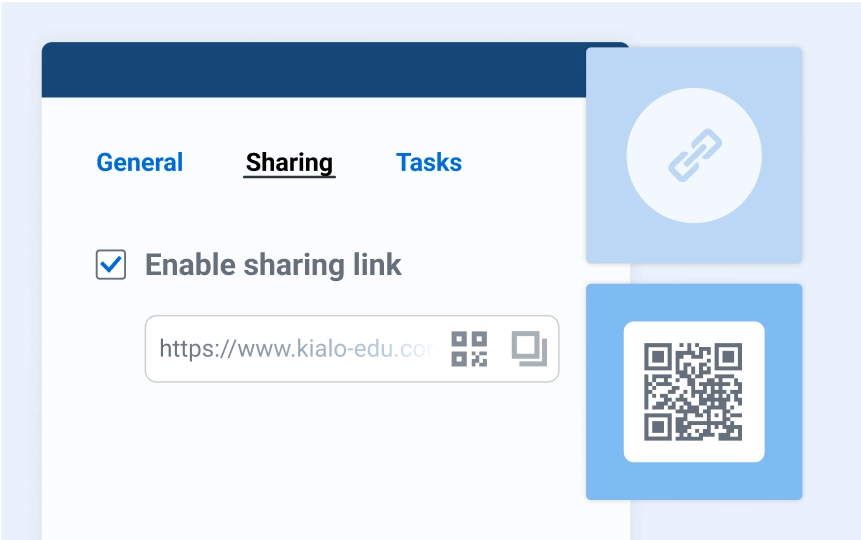
Sharing links and QR codes
Students can quickly join a discussion by clicking a sharing link or scanning a QR code.
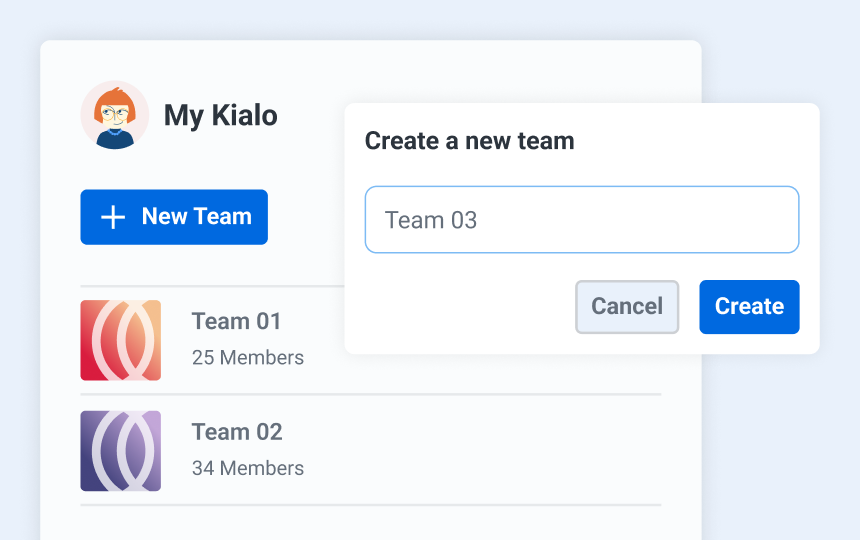
Teams
Organize classes or other groups of students into teams, and invite whole teams at a time to a discussion!
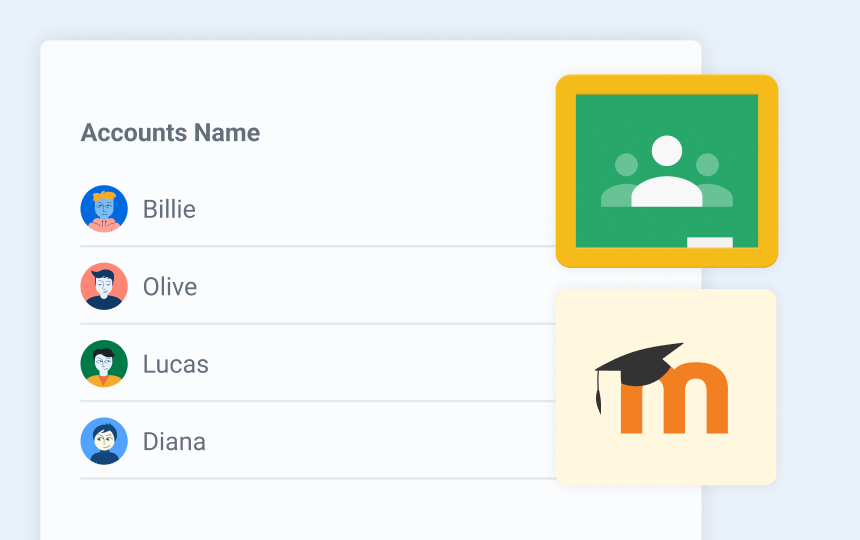
Moodle and Google Classroom
If you’re using our Moodle plugin or working with Google Classroom, invite whole classes with a few clicks!
Discussion actions
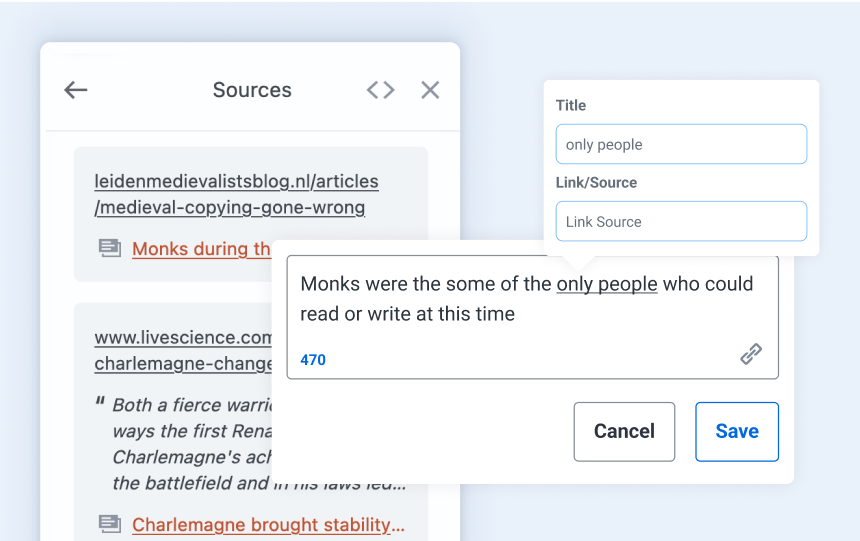
Sources
Quality arguments have the evidence to back them up, which is why Kialo lets users add links and citations to their claims. All of those sources are then available as a list, giving you a handy summary of where your students are getting their information.
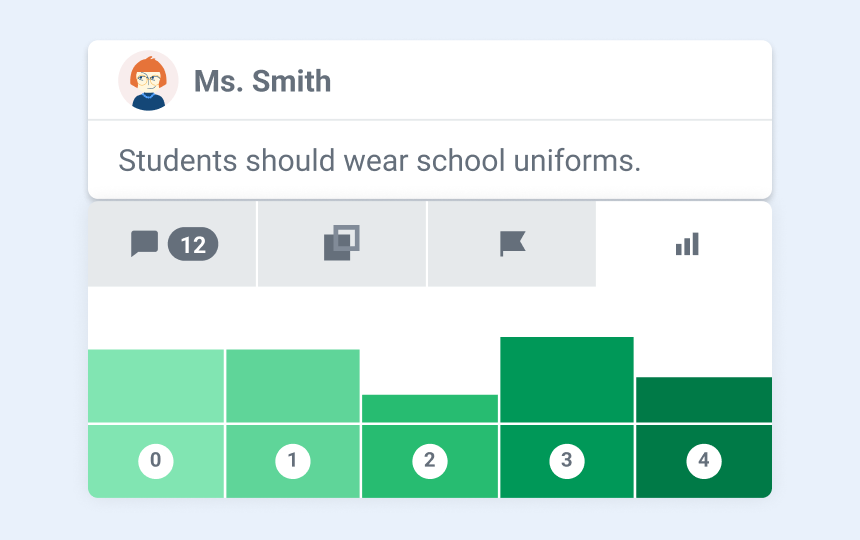
Voting
Let students evaluate the strength of each other’s arguments with Voting! The Guided Voting tool takes users on a grand tour of the discussion, where they vote on each claim.
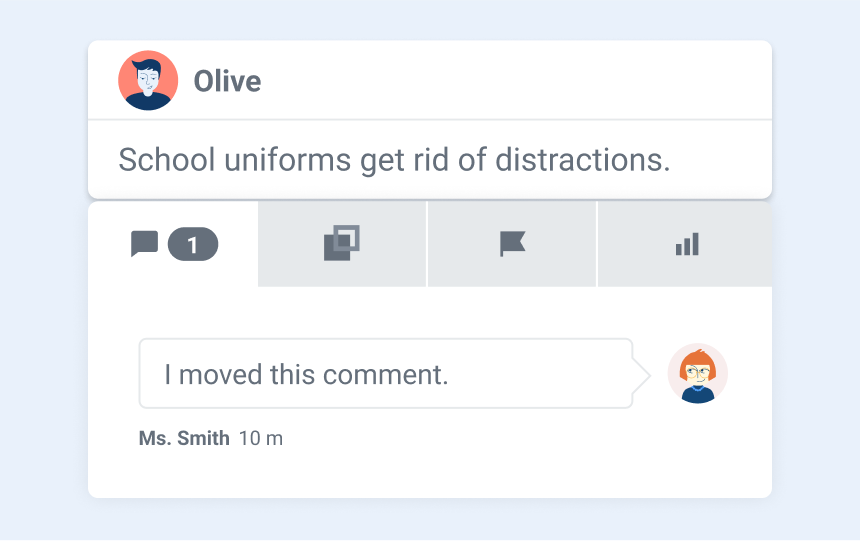
Commenting
Each claim has its own comment section, where well-meaning peers can suggest improvements or ask questions about the details of the claim.
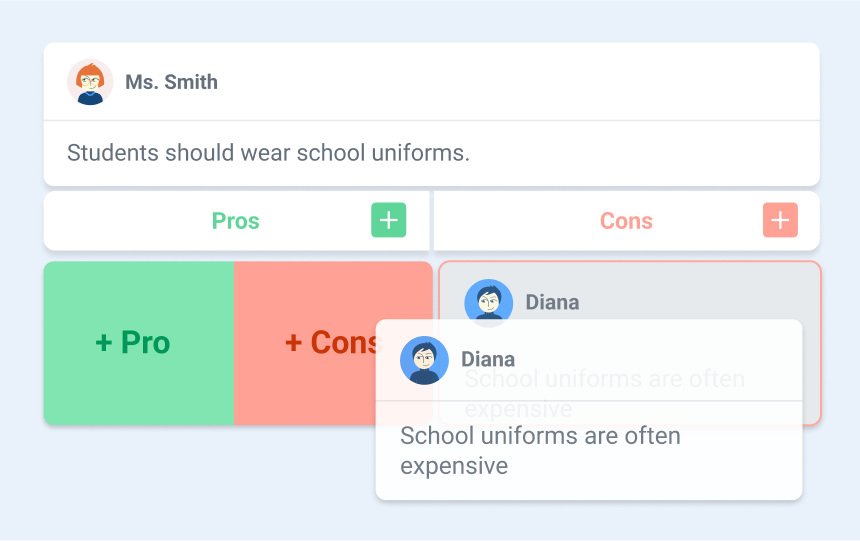
Moving and linking claims
Would that claim work better elsewhere in the discussion? Move it to the most logical place! Or if a claim fits really well in two places, you can link it and create a copy elsewhere in the discussion.
Tracking changes
Always know who did what and when, since Kialo keeps an easy-to-read record of all the changes made in a discussion. This also lets you quickly see any significant updates that have occurred since you last visited the discussion.
Advanced features
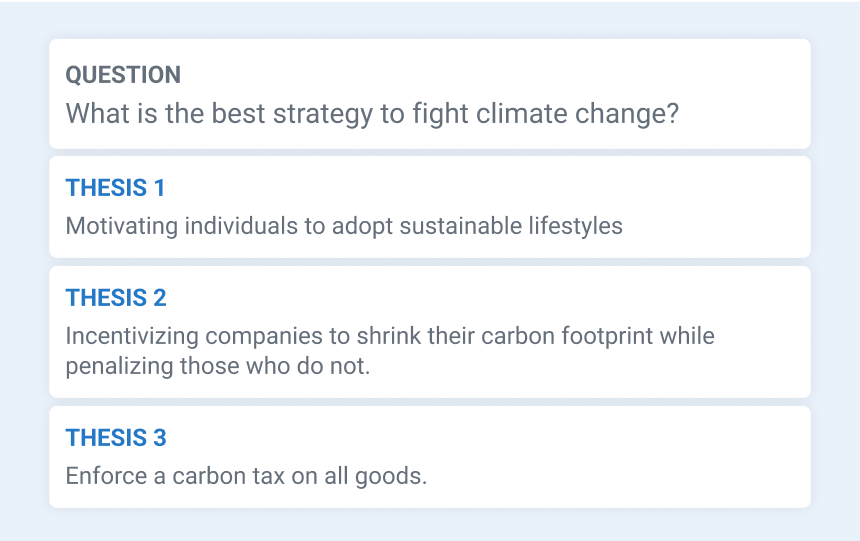
Multi-thesis discussions
Kialo lets you have multi-thesis discussions, where each thesis is a possible answer to a central question. That means no topic is too big for Kialo!
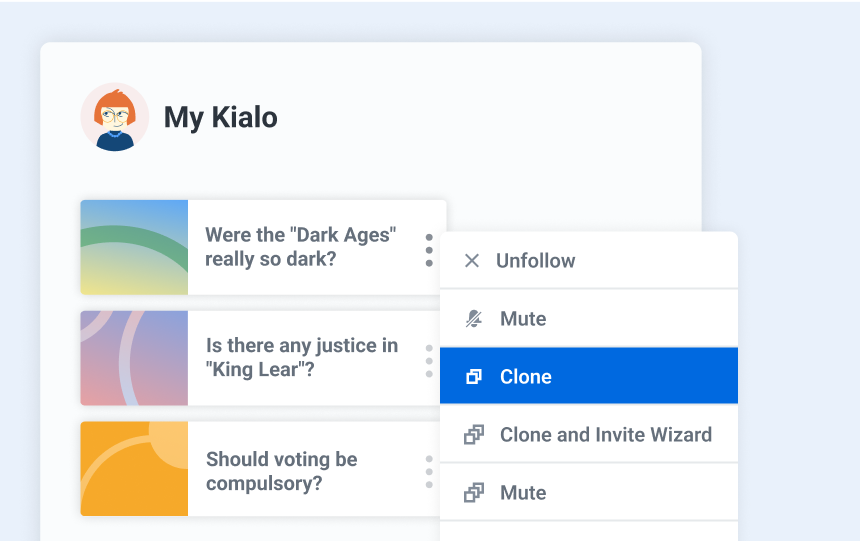
Cloning
Copy any of your discussions, and choose what parts you’d like to carry over. Alternatively, if you want to break a class into smaller versions of the same discussion, you can do that in seconds with Small Group Mode!
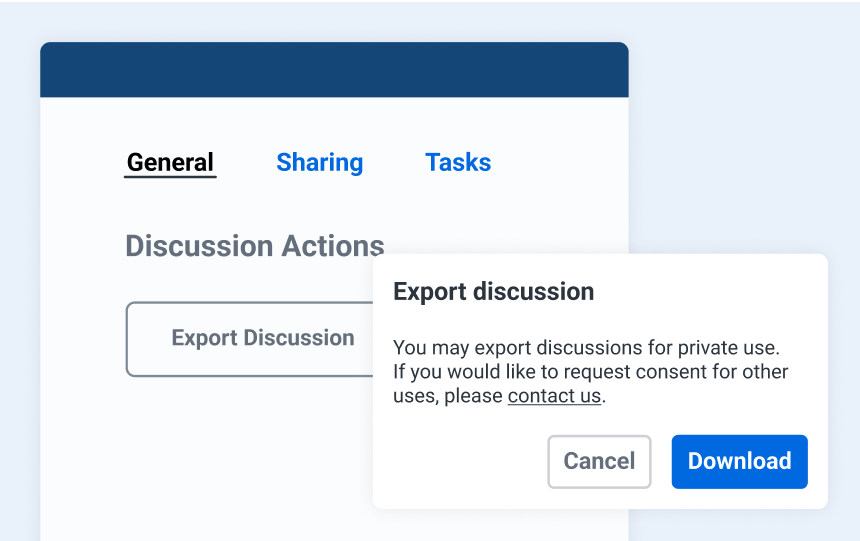
Exporting
Want to download your discussion to use offline? You can export any of your discussions in a plain text format that includes all the claims and the sources as a separate reference list.
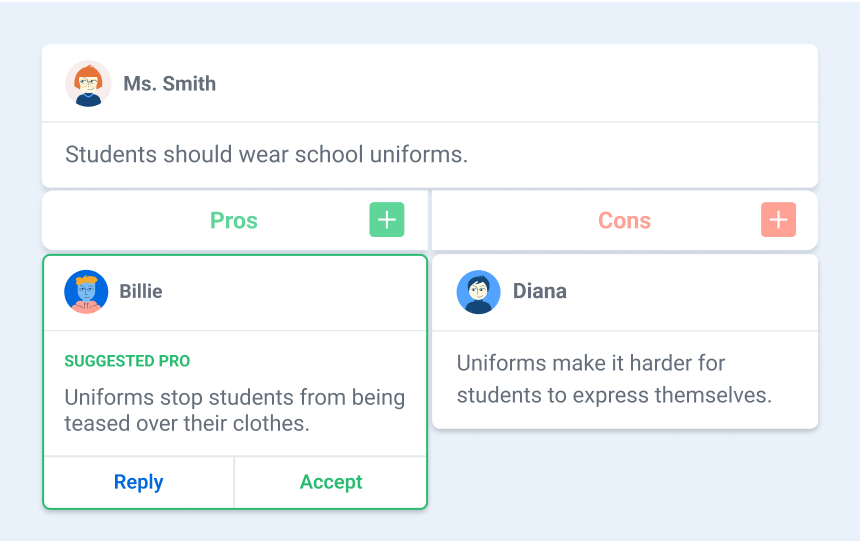
Suggestions
Keep tight control of the discussion by approving claims before they’re published. Students suggest claims, and you decide what actually gets added.
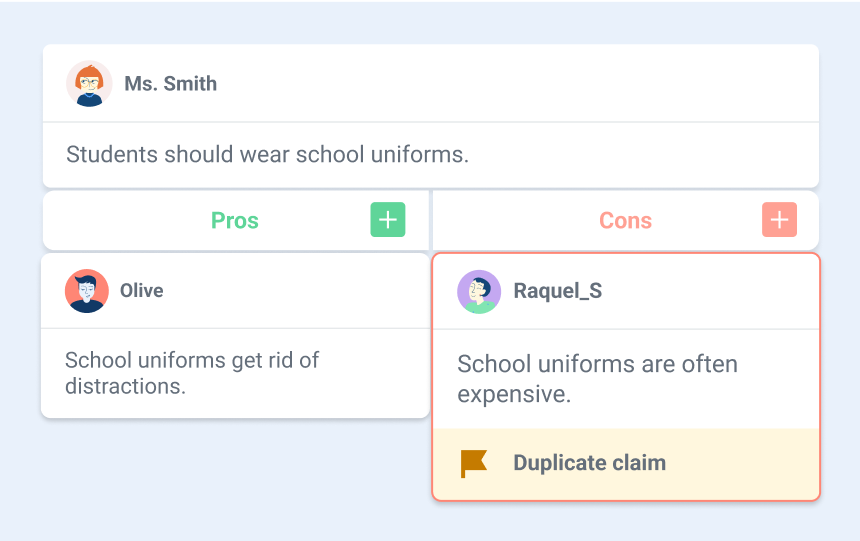
Marking claims for review
Something wrong with a claim? Mark it for review. This will help the author understand exactly what needs to be fixed and why.